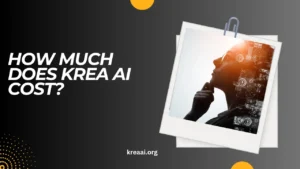AI is no longer a luxury reserved for large corporations or tech-savvy individuals. Tools like Krea AI have made cutting-edge AI accessible, allowing anyone to create stunning visuals and designs.
But did you know you can tap into Krea AI’s potential without spending a single dollar? Imagine enhancing your creativity, boosting productivity, and exploring professional-grade features—all at no cost.
The free tier of Krea AI opens the doors to AI-powered innovation, offering essential tools and features that are perfect for beginners and seasoned creators alike.
In this blog, we’ll guide you through the steps to leverage Krea AI’s free offerings, maximize its capabilities, and create jaw-dropping visuals.
If you’ve been curious about how AI can revolutionize your creative process without breaking the bank, this is the perfect place to start.

Contents
- 1 1. Understanding Krea AI’s Free Tier
- 2 2. Step-by-Step Guide to Using Krea AI
- 3 3. Tips and Tricks for Maximizing Free Usage
- 4 4. Ethical Considerations and Responsible AI Usage
- 5 Conclusion:
- 6 FAQs
- 6.1 1. What features are included in Krea AI’s free tier?
- 6.2 2. Is there a time limit on using Krea AI for free?
- 6.3 3. Can I generate high-resolution images on the free tier?
- 6.4 4. How can I avoid hitting free tier limits?
- 6.5 5. Are there tutorials available for beginners?
- 6.6 6. Can I use AI-generated content commercially?
1. Understanding Krea AI’s Free Tier
Core Features Available for Free
The free tier of Krea AI provides access to essential tools like basic text-to-image generation, simple image editing, and image upscaling.
While advanced features might require a subscription, the free version is more than sufficient for casual users and small projects.
Free Trial Options
Krea AI often offers limited-time free trials for premium features, giving users a taste of its full capabilities. To activate a free trial, simply sign up, verify your account, and enjoy additional benefits like higher-resolution outputs and advanced style customization.
2. Step-by-Step Guide to Using Krea AI
Creating a Krea AI Account
To get started, visit the Krea AI website and click “Sign Up.” Fill in your details, verify your email, and choose the free tier during registration. You’ll gain instant access to the platform’s tools.
Navigating the Krea AI Interface
The user-friendly dashboard is designed to make navigation simple. Key sections include the text-to-image generator, image editor, and project dashboard. Explore these sections to familiarize yourself with available features.
Using Krea AI’s Core Features
- Text-to-Image Generation: Input a description, such as “a futuristic city at dusk,” and watch Krea AI bring it to life. Experiment with styles and prompts to fine-tune results.
- Image Editing: Use the editor to crop, resize, or apply filters. AI-powered enhancements like upscaling can refine low-quality visuals effortlessly.
- Image Upscaling: Improve image resolution with Krea AI’s smart upscaling tool, perfect for web or print use.
- Style Transfer: While limited in the free tier, you can still experiment with basic style overlays to transform your images.

3. Tips and Tricks for Maximizing Free Usage
Efficient Resource Management
The free tier often includes usage limits. Plan your projects carefully, optimize prompts, and avoid unnecessary re-renders to make the most of your allocation.
Community and Learning Resources
The Krea AI community is a goldmine of insights. Join forums, follow tutorials, and learn from fellow users to refine your skills. Access the platform’s documentation for a deeper understanding of advanced techniques.
Exploring Third-Party Integrations
Integrate Krea AI with tools like Canva or Photoshop to extend the functionality of its free features. These integrations can help you create cohesive designs by combining the strengths of multiple platforms.
4. Ethical Considerations and Responsible AI Usage
Copyright and Intellectual Property
AI-generated content isn’t exempt from copyright laws. Always verify that your projects don’t infringe on intellectual property and credit sources when necessary.
Bias and Fairness
AI models can inherit biases from their training data. Critically evaluate your outputs and aim for inclusivity to ensure ethical use of Krea AI. Responsible AI usage fosters trust and innovation in the creative community.
Conclusion:
Krea AI’s free tier proves that you don’t need a big budget to harness the power of AI. From text-to-image generation to image editing, the platform offers tools that empower creators to push their boundaries.
With thoughtful usage, you can unlock incredible possibilities without spending a dime. As you explore Krea AI, remember to experiment, engage with the community, and keep learning.
AI is transforming creativity, and by mastering these tools, you’ll stay ahead in this ever-evolving landscape. Start your journey today and see how far Krea AI can take you!
FAQs
1. What features are included in Krea AI’s free tier?
The free tier includes basic image generation, editing tools, and upscaling. Advanced features may require a subscription.
2. Is there a time limit on using Krea AI for free?
The free tier is typically unlimited, but features like free trials of premium options may expire after a certain period.
3. Can I generate high-resolution images on the free tier?
High-resolution outputs are often restricted, but basic resolutions are available for free users.
4. How can I avoid hitting free tier limits?
Plan projects carefully, optimize prompts, and limit re-renders to maximize your free usage.
5. Are there tutorials available for beginners?
Yes, Krea AI offers tutorials and documentation, and the community forum is a great place to seek advice.
6. Can I use AI-generated content commercially?
You can use it, but ensure compliance with copyright laws and Krea AI’s terms of service.