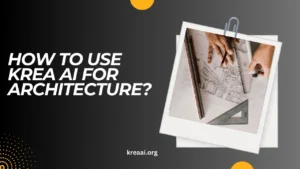Video creation has evolved from being a complex, time-consuming process to something almost magical. Enter Krea AI Video, a platform that uses artificial intelligence to transform ideas into stunning visual stories.
Whether you’re a content creator, a business professional, or someone exploring a creative hobby, mastering this tool can redefine the way you produce videos.
Have you ever wished you could bring your wildest ideas to life without needing advanced technical skills? Krea AI Video bridges the gap between imagination and execution.
With its intuitive interface and powerful features, it allows users to generate professional-quality videos effortlessly. Whether it’s a short reel for social media or a compelling explainer video, this tool puts creativity at your fingertips.
This guide will walk you through everything you need to know about using Krea AI Video, from crafting your first project to mastering advanced features. By the end, you’ll have the confidence to create content that captivates audiences and tells your story in ways you never thought possible.

Contents
1. Getting Started with Krea AI Video
Signing Up and Creating an Account
Begin by visiting the Krea AI website or downloading the app. Sign up using your email, and ensure you verify your address through the link sent to your inbox. Choose a strong password to secure your account.
Navigating the Interface
Once logged in, you’ll land on the dashboard. The interface is divided into key sections like “Projects,” “Library,” and “Settings.” Familiarize yourself with the workspace to make navigation seamless.
Understanding Basic Concepts
At its core, Krea AI Video works through prompts, styles, and iterations. A prompt is a simple description of your idea, while styles determine the visual tone. Iterations let you refine the results until they align with your vision.
2. Creating Your First Video
Choosing a Project Type
Krea AI Video offers various project options, such as short-form videos, explainers, and music videos. Select the one that fits your goal to ensure tailored features.
Crafting Effective Prompts
Write prompts that are clear and descriptive. For instance, instead of saying “a cool video,” specify “a vibrant music video with futuristic animations and upbeat transitions.” Keywords guide the AI in delivering accurate results.
Selecting Styles and Themes
Explore Krea AI’s diverse library of styles and themes. Whether you want a cinematic feel or playful visuals, pick a theme that complements your narrative.
Generating Initial Frames
Hit the “Generate” button to see the first draft of your video. Don’t worry if it’s not perfect—refinements are part of the process. Use iterations to tweak colors, transitions, or pacing.

3. Editing and Refining Your Video
Basic Editing Tools
Krea AI includes tools to trim, crop, and rearrange clips. These basic edits ensure the flow of your video aligns with your story.
Advanced Editing Techniques
For a polished touch, add text overlays, music tracks, or voiceovers. You can also adjust filters and lighting to enhance the mood.
AI-Powered Features
Take advantage of Krea AI’s automatic scene detection to ensure seamless transitions. Style transfer is another standout feature that lets you apply artistic themes across clips effortlessly.
4. Exporting and Sharing Your Video
Exporting in Different Formats
Once satisfied, export your video. Choose from formats like MP4 for high-quality uploads or GIF for quick sharing. Adjust resolution to suit the platform you’re targeting.
Sharing on Social Media
Krea AI simplifies social sharing. Optimize videos for platforms like YouTube, Instagram, and TikTok by adjusting aspect ratios and captions for better engagement.
5. Tips and Tricks for Mastering Krea AI Video
Experimentation and Creativity
Push boundaries by testing unique prompts and styles. Experimenting is key to discovering the platform’s full potential.
Learning from the Community
Join the Krea AI forums or social media groups. Engaging with other users can inspire fresh ideas and provide helpful insights.
Staying Updated
Regular updates bring new features. Follow Krea AI’s blog or newsletter to stay ahead of the curve and explore the latest enhancements.
Conclusion:
Krea AI Video isn’t just a tool; it’s a creative partner that helps you bring your visions to life. By understanding its features and exploring its potential, you can craft videos that engage, inform, and inspire.
The process—though powered by AI—is driven by your imagination. Whether you’re a seasoned creator or just starting, Krea AI Video empowers you to tell stories that resonate. So, dive in, experiment, and let your creativity take flight.
Got questions or tips? Share them below, and don’t forget to showcase your creations to inspire others in the Krea AI community!
FAQs:
1. What is Krea AI Video?
Krea AI Video is an AI-powered platform for creating professional-quality videos using prompts and customization tools.
2. Do I need video editing experience to use it?
No! Krea AI Video is user-friendly and designed for beginners and professionals alike.
3. What types of videos can I create?
You can create short-form content, explainers, ads, music videos, and more.
4. Can I edit videos after generating them?
Yes, Krea AI Video includes basic and advanced editing tools for fine-tuning your projects.
5. How do I ensure my videos align with my vision?
Craft clear prompts and experiment with styles. Use iterations to refine results.
6. What export formats are available?
Export in formats like MP4, GIF, or PNG with customizable quality and resolution settings.